E-commerce is the fastest-growing market and is continuing to make its ground stronger each day. For businesses, joining the e-commerce trend has become a necessity to match up to the changing trends of consumer behavior.
WhatsApp Business comes as a solution for those businesses who do not want to or cannot afford to set up a complex infrastructure to run a full-fledged e-commerce business. With WhatsApp, you can use the platform just like an eCommerce site and sell to your customers directly. In a few easy steps, you can set your business account and start selling to your customers.
How to set up a store on WhatsApp Business
Here are 5 easy steps to create a virtual store on WhatsApp Business:
1 . The very first step is to download the WhatsApp Business app. The app is available in both Android as well as iOS versions and can be downloaded from respective Play Stores.
2. Once the app is downloaded and installed, you can fill in your business contact number and your business name to complete your account creation process.
3. You can also create a full business profile for yourself by filling in business information such as a professional bio, business address, opening and closing hours, and even a product catalog.
4. WhatsApp’s stringent authentication policy requires any account created on WhatsApp Business to be verified first.
5. Once you get your account verification process done, you can start sending messages to interested buyers and start selling.
Benefits of using WhatsApp Business over WhatsApp for e-commerce
WhatsApp Business presents certain advantages over basic WhatsApp when used for e-commerce purposes. Here are a few of them:
1. Professional Profile
With WhatsApp Business, you can create a professional profile for your business and create a unique identity among your customers.
Each time you send a message to a new customer, they can look up your business profile to identify you. This reduces the risk of being blocked.
Sharing all relevant business details in your bio will help in building trust among customers and identify you as genuine.
Another advantage of having a professional profile is that you can create a strong brand image for your store on WhatsApp Business.
2. Verified account
Being marked as a verified account immediately gives your customers an impression that you are a genuine e-commerce business. It allows sending multiple messages and reduces the risk of your account getting marked as spam. Customers who receive messages from verified accounts tend to take it more seriously and show higher engagement as compared to unverified accounts.
3. Catalog creation and sharing
One of the main advantages of using WhatsApp Business over WhatsApp is the catalog feature. With WhatsApp Business, you can create a detailed product catalog for your customers to view. It also allows you to share the catalog with your customers and take orders.
This feature gives business the benefits of a traditional e-commerce site without you losing your time or money creating one.
Catalog sharing helps in speeding up the sales process and closing more deals in lesser time.
4. Can be used simultaneously with WhatsApp
Using WhatsApp Business doesn’t mean you can’t use WhatsApp for personal conversations. WhatsApp and WhatsApp Business can be used simultaneously on the same device but with separate numbers.
This means you can manage your personal and professional conversations easily and at the same time using the same device.
Another benefit of using WhatsApp Business is that it doesn’t necessarily require a mobile number to create an account. You can even use a landline number or your official number for the account and run your e-commerce business smoothly.
5. Link generation
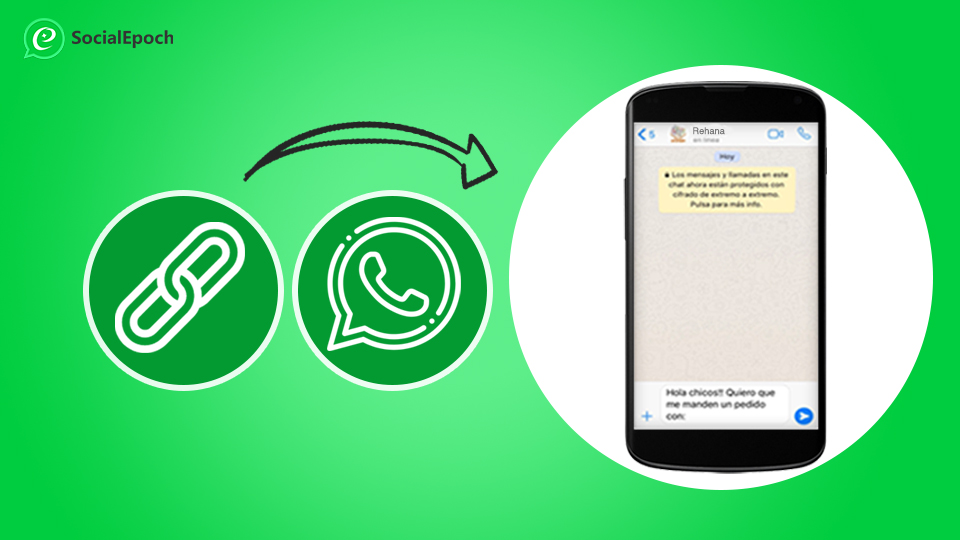
With WhatsApp Business, you can invite your customers directly to your chatbox by sharing a link. This is one of the most useful features for finding potential leads and nurturing them to convert them into customers.
You can create a unique link for your profile and share it with your audience in four different ways.
i) send it though SMS
ii) share it in the bio of your social media accounts
iii) share it as a text message on WhatsApp
iv) share it as a CTA link on your e-commerce website
6. Assign and Track Labels

Creating custom labels for all your contacts to quickly identify them is another unique feature of WhatsApp Business. Assigning labels based on stages of the sales process can make it easier for you to keep track of them.
Labels prove to be a helping hand in the CRM process and give WhatsApp Business leverage over WhatsApp which lacks this feature.
7. Quick reply
Another feature of WhatsApp Business that makes it an excellent CRM tool is the quick reply feature. This feature allows you to send custom predefined messages to a large number of people with just a click. This can be really useful for your business and allow you to manage a large customer base and attend to each one of them easily.
From the customer’s perspective, receiving timely responses from businesses helps in building trust and creates a positive brand image.
8. Automated response
At times, attending to hundreds of customers’ queries and addressing them individually can be a tedious task. An automated response can help you manage 5000+ customer service queries easily. All you have to do is set automated messages for certain keywords which you receive on a regular basis.
Once you turn on your automated response feature, WhatsApp Business will send the message to your customers automatically every time it determines the particular keyword.
Concluding remarks
WhatsApp Business is one of the best tools for setting up an e-commerce business. It takes care of all aspects of pre-sales, sale, and posts sale services with its CRM-based features. WhatsApp Business is suited perfectly for small and medium businesses. However, larger enterprises may require scalability which can be extended through WhatsApp Business API enabled tools like SocialEpoch. To learn more about it, visit out the resources page. You can also download the app to give it a try!















