SocialEpoch is a social CRM tool integrated on WhatsApp that has empowered many businesses to manage their entire sales funnel effortlessly and provide their customers fast and efficient customer care services.
Social Epoch offers several features such as quick reply, auto-reply, WhatsApp translator, WhatsApp link generator, group joiner, user analytics, group joiner, and many more features which makes it a robust and effective SCRM as well as WhatsApp Marketing tool.
What is the SocialEpoch Traffic bypass Function?
WhatsApp is one of the most secure messaging platforms with end-to-end encryption and has a strict anti-spamming policy. WhatsApp keeps a track of every account activity to ensure that users do not spam others. It has certain algorithms in place to check if any account behaves like spam and automatically blocks the account. However, these algorithms do not differentiate between an individual account and a business account, and in many cases, genuine business accounts get blocked.
SocialEpoch Traffic Bypass is a feature that allows WhatsApp admins to overcome stringent WhatsApp scrutiny and manage their large customer base effortlessly.
Here is how it works:
SocialEpoch Bypass feature enables businesses to create a unique link which when shared with customers links the customer to multiple accounts which are assigned randomly. This mechanism allows each account to be treated uniquely and helps in avoiding getting blocked by WhatsApp.
Say you have Account A, Account B, Account C, Account D, and Account E as your customer service accounts, The admin can use the Traffic bypass feature to generate a unique link that can be shared with customers. This link will redirect the customers to one of the accounts.
This feature ensures that no single account gets a high influx and eliminates the risk of being blocked by WhatsApp security policy.
Why is the Traffic Bypass function important for businesses?
WhatsApp Traffic Bypass function is a powerful function and finds its use in all kinds of businesses. Here are some of the reasons which prove that the SocialEpoch Bypass feature is a true essential for any business:
1 . Helps businesses stay connected with customers without facing the risk of losing contact with customers in case their account gets blocked.
2. Businesses can use a single WhatsApp link to link customers with multiple WhatsApp accounts
3. Easily manage customers between sales, customer service, and relationship maintenance groups automatically.
4. You can divert different groups and monitor the number of people in the group, and then drain to a new group
5. Distribute customers to different customer services automatically, avoiding assign sales leads manually
Traffic bypass feature allows businesses to keep track of the analytics such as number of shunting links, number of clicks in a week, and total clicks so far. This helps in tracking lead conversions easily.
WhatsApp Link Generator v/s Traffic Bypass
SocialEpoch Traffic Bypass feature may seem closely identical to WhatsApp Link generator as in both cases, we generate a WhatsApp link and share it with prospect clients through social media handles or text messages. However, here are the main points that differentiate the two.
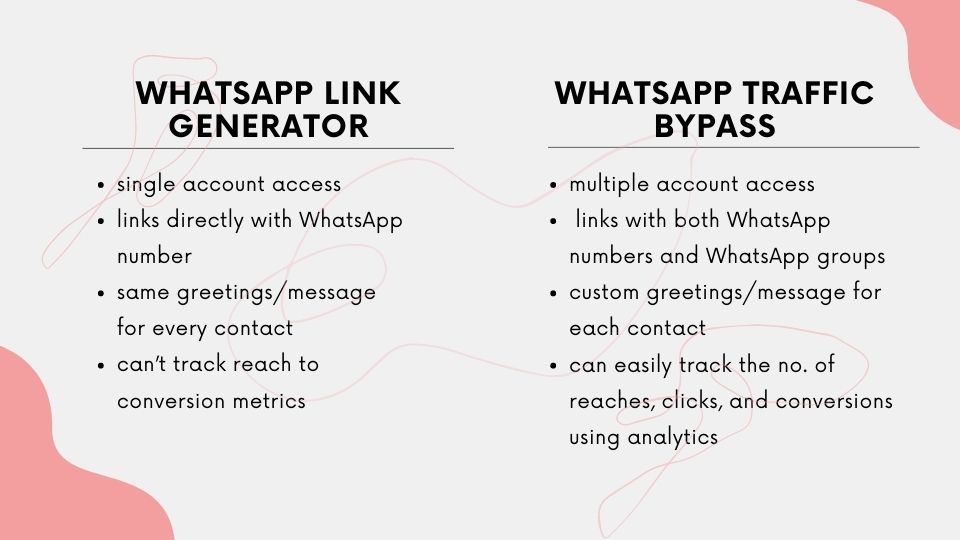
How Traffic Bypass Function works
1 . Login to SocialEpoch WhatsApp Marketing web admin console after purchasing the service.

2. Go to Shunting Tools, choose the type of shunting link( Shunting2Account for customer service and Shunting2Group for WhatsApp Group) you want to create.

3. Here you have two options. Either you can select the account or the group depending on where you want to redirect your customer. Here let’s take the case of Shunting2Account and click the respective option.
Traffic Bypass to Account
4. Here you can see all existing links. To create a new link click the ‘Add’ button
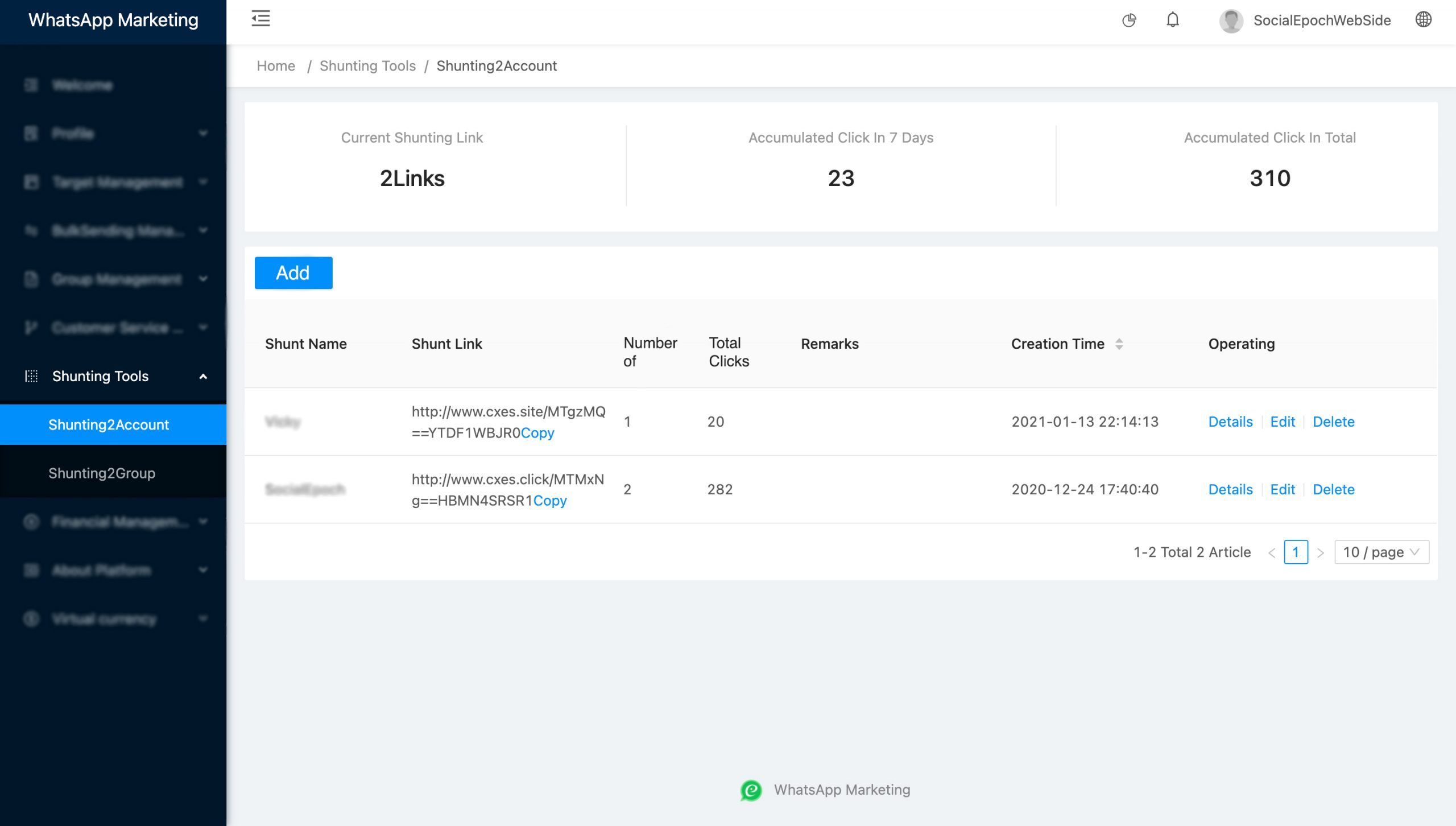
5. Fill in the shunt name, phone numbers of target customers, their status, and a remark if necessary, and click on the ‘Submit’ button. You can create multiple customer lists and custom messages for each contact as well
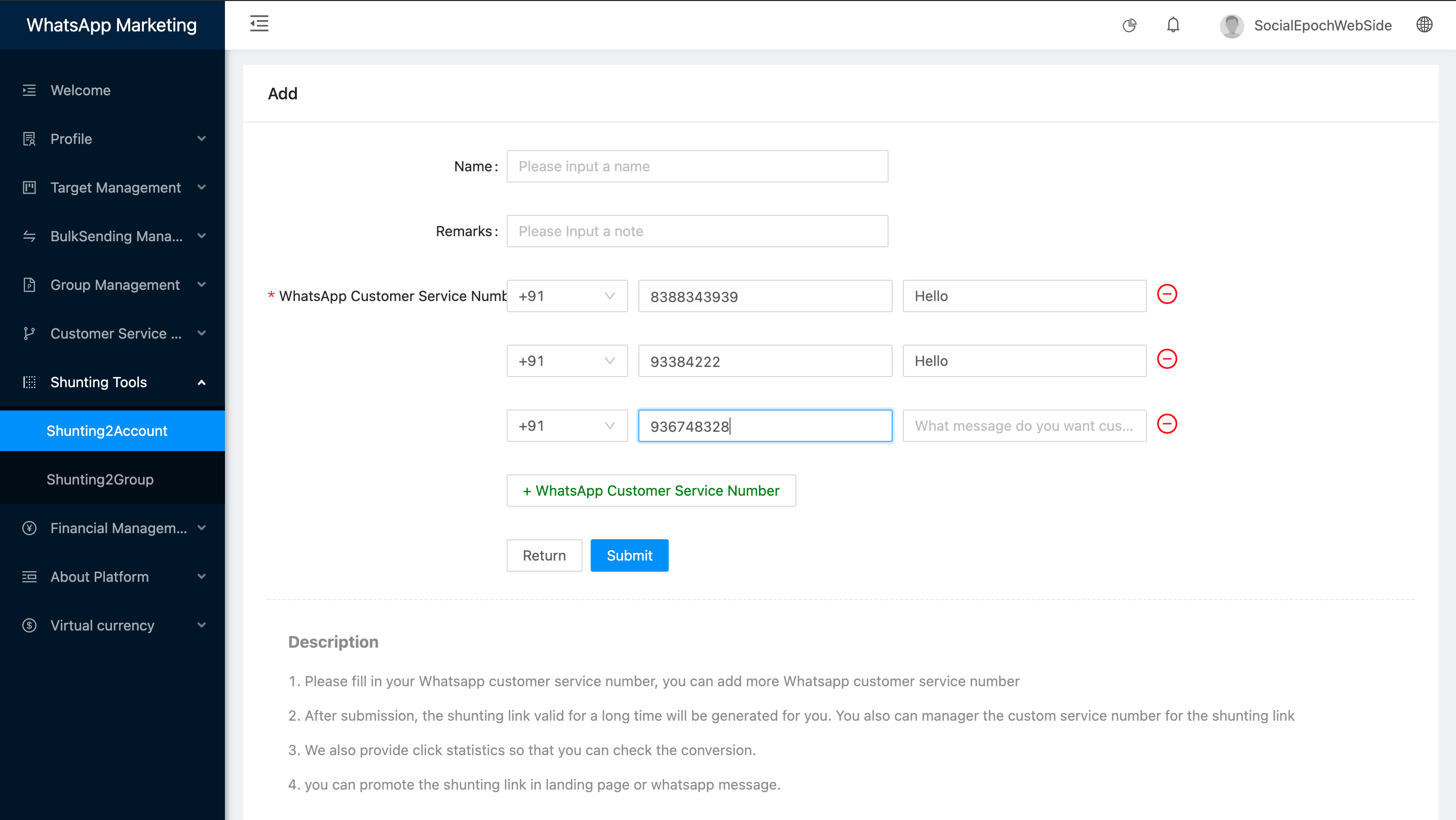
6. In case you need to add more contact numbers to a particular shunt in the future, you can do so by clicking on the ‘Details’ button.
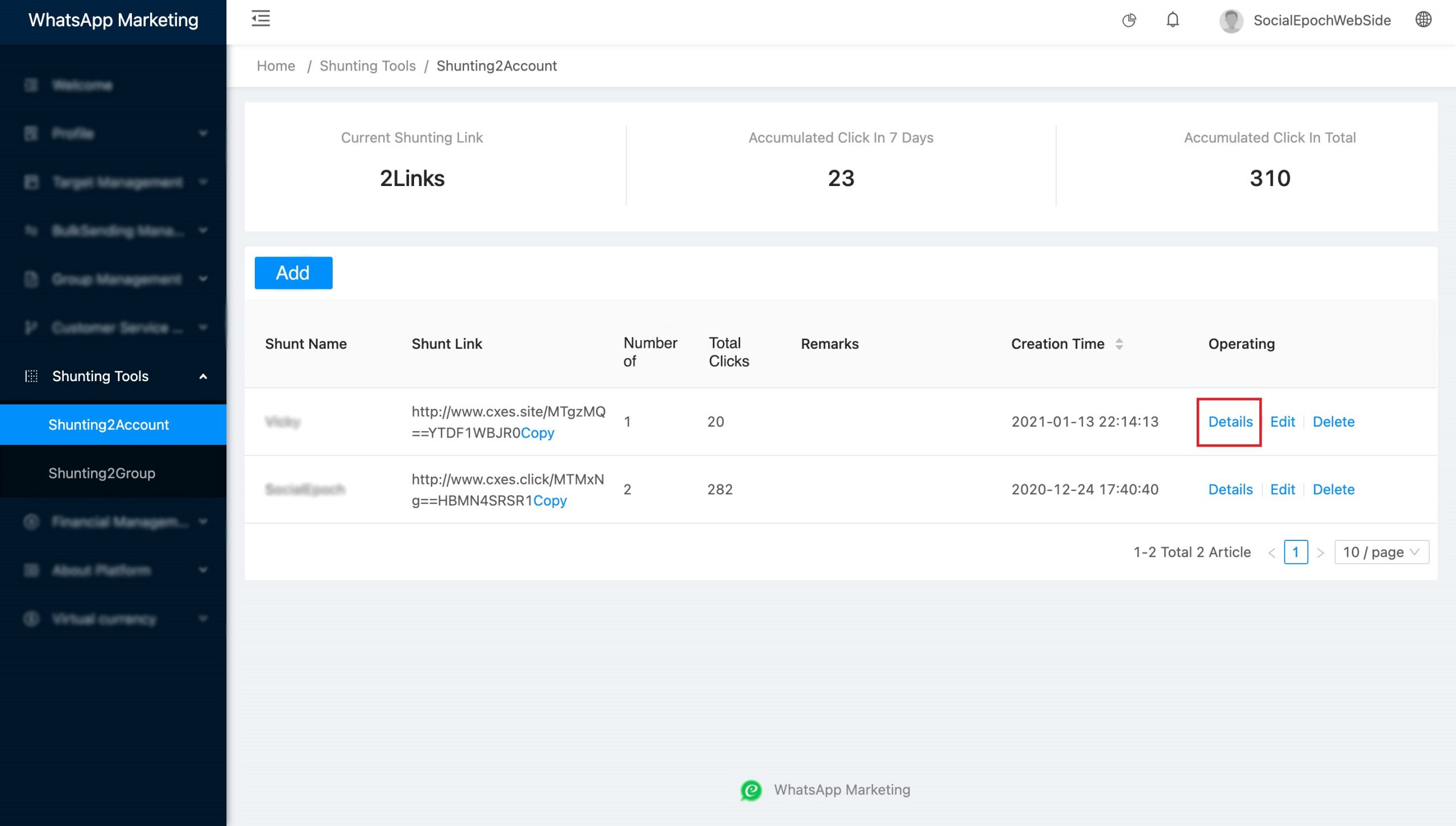
7. On the following screen, click on the ‘Add phone number’ button to add the phone number and other details of customers.
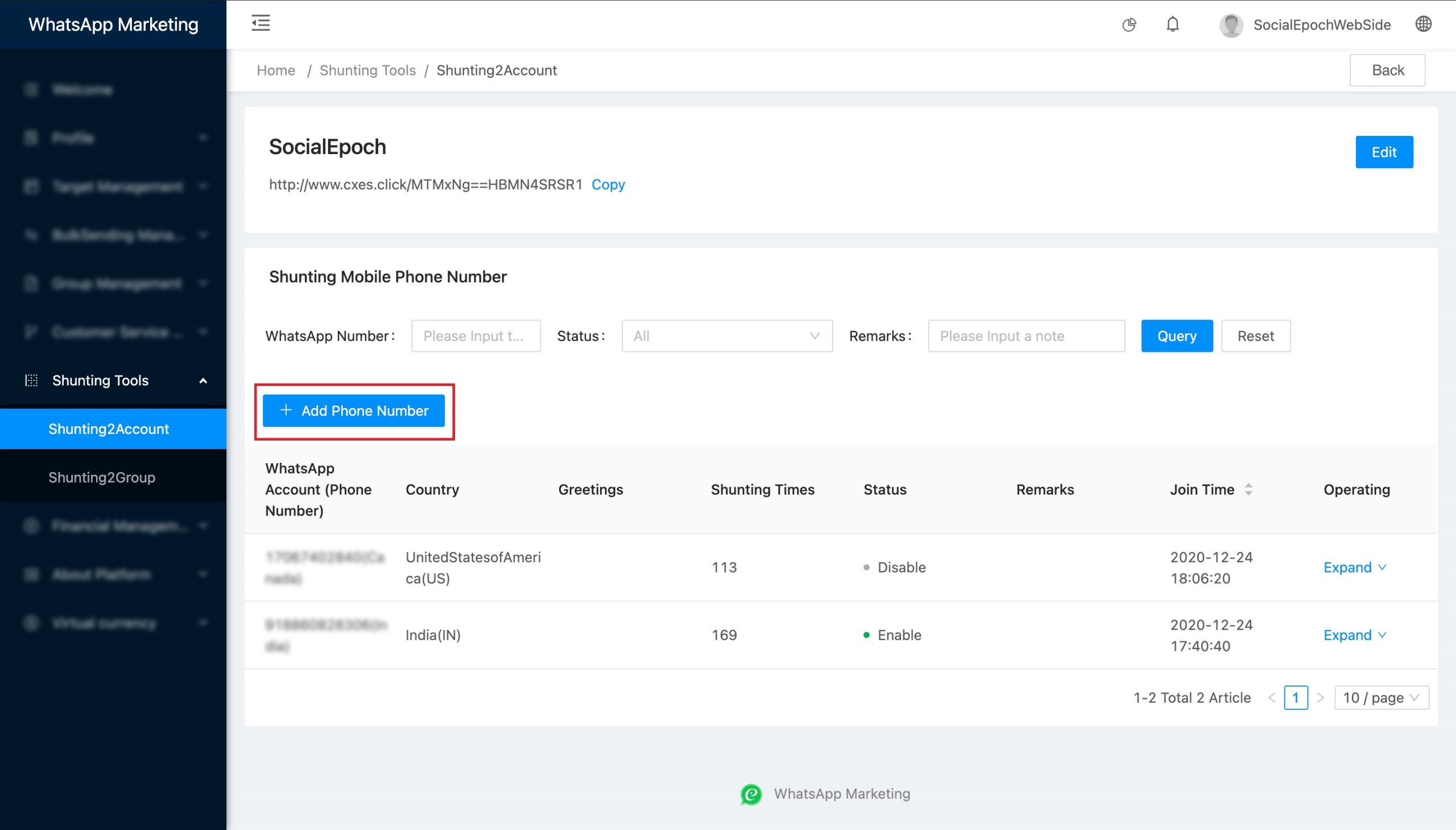
8. Once the details are filled in, click on the ‘Submit button to return back to the list of customer contact details. At this point, you can enable or disable particular contact by selecting the opinion from the ‘Expand’ dropdown list.
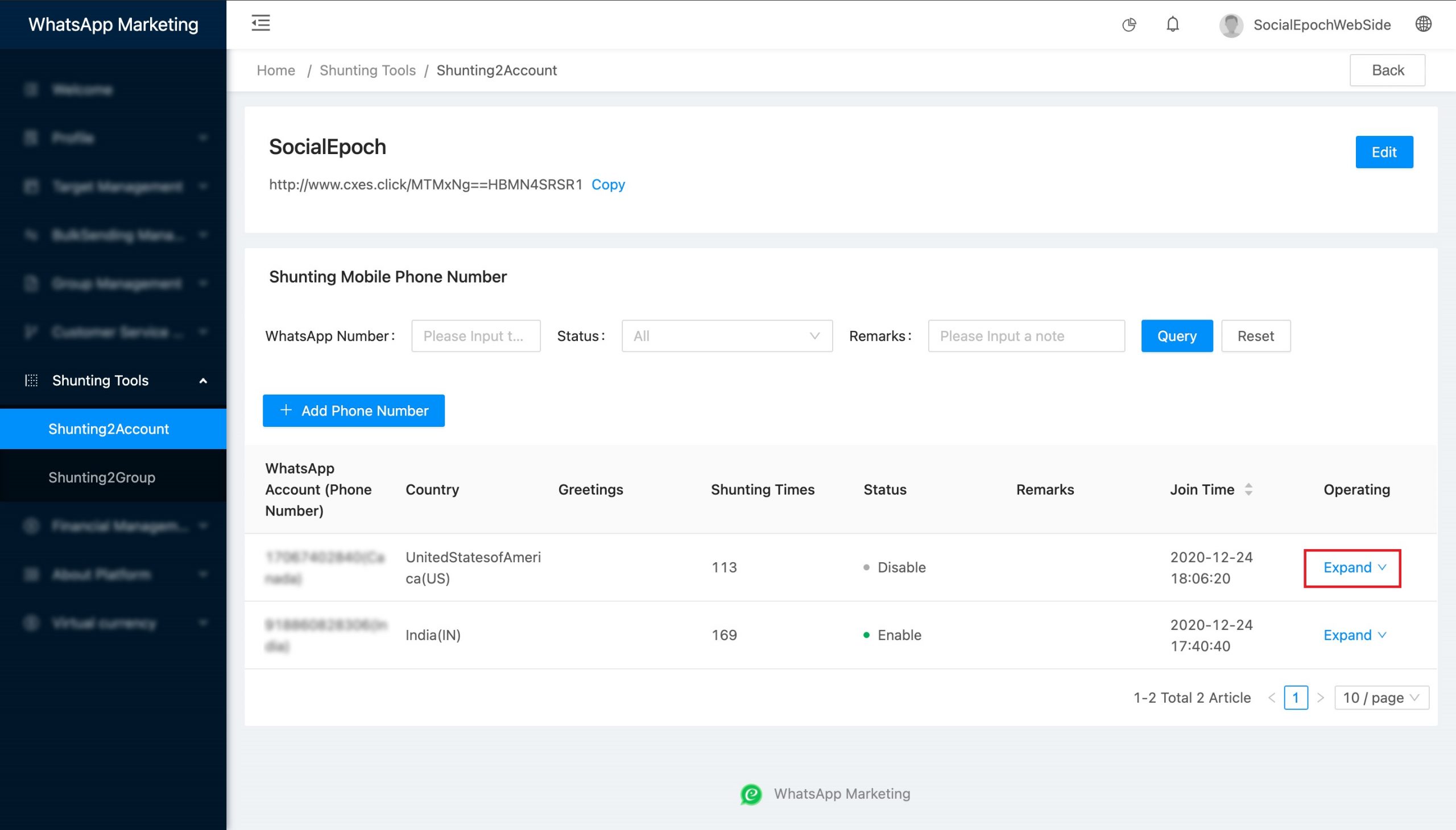
9. Once done, copy the link and share it with your customers through your WhatsApp chatbox.
Apart from this, the Traffic bypass feature can be used in two different ways. The first one being as a CTA on your social media pages like facebook, Linked, Instagram , etc. By clicking on the CTA, the user will be redirected to your WhatsApp chat box. The generated link can also be shared in the user bio as well.
If your website sees maximum traffic, you can use the feature on your website in the form of a clickable button as your contact option. By clicking on the link, your visitor can directly be connected with your helpline group.
Traffic Bypass to Group
4. To create a new Shunt2Group link, click the ‘Add’ button
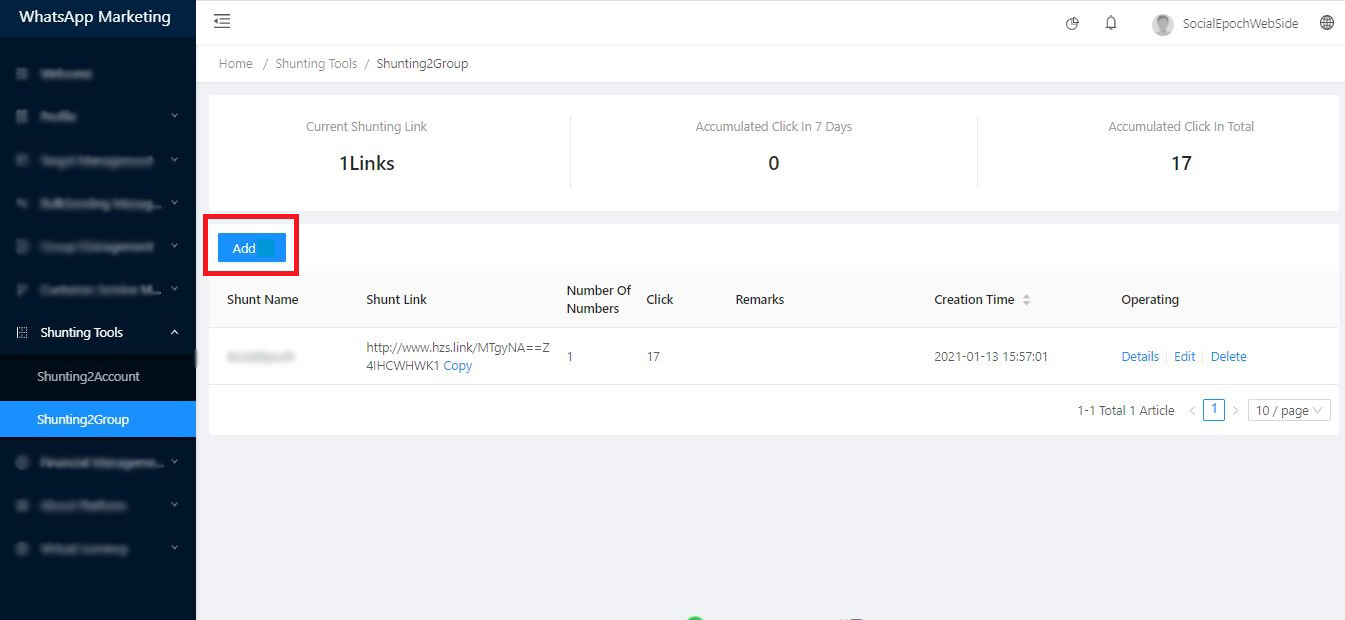
5. Create your Group shunt name and add links to your groups.
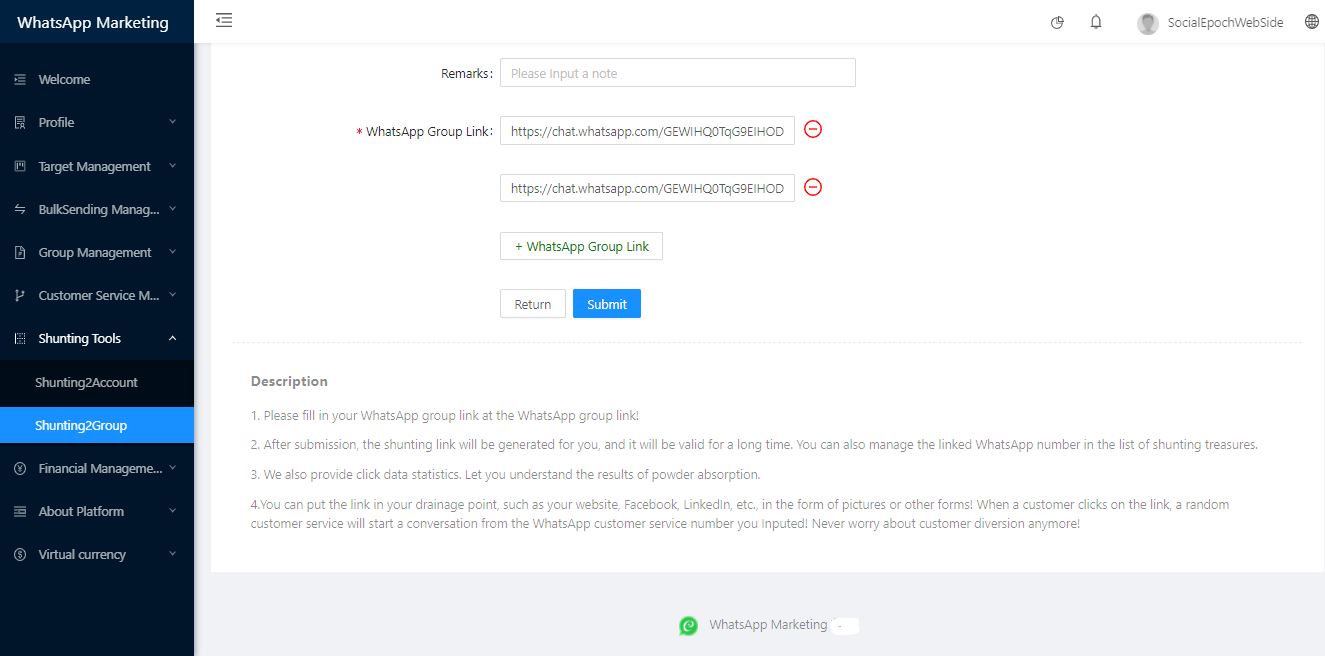
6. To add more links in the future, click on the ‘Details’ button
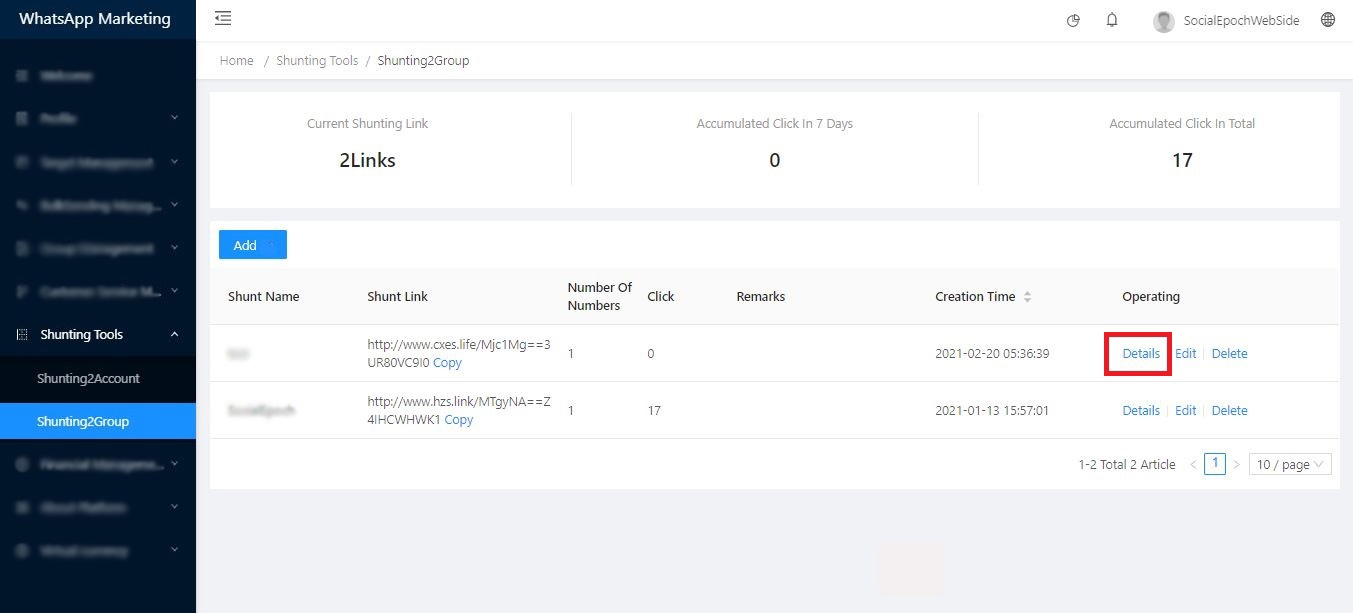
7. Next click on the ‘Add Group link’ button to fill in the group link information
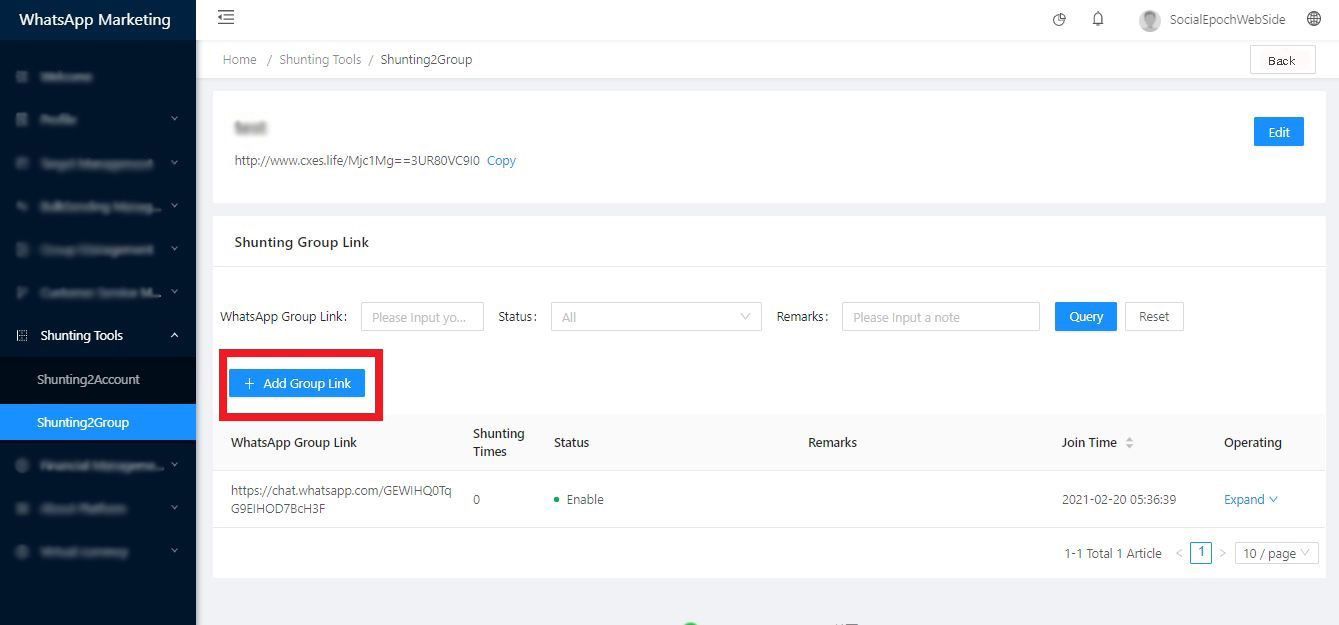
8. Once the information is filled in, click on the ‘Submit’ button to complete the process.
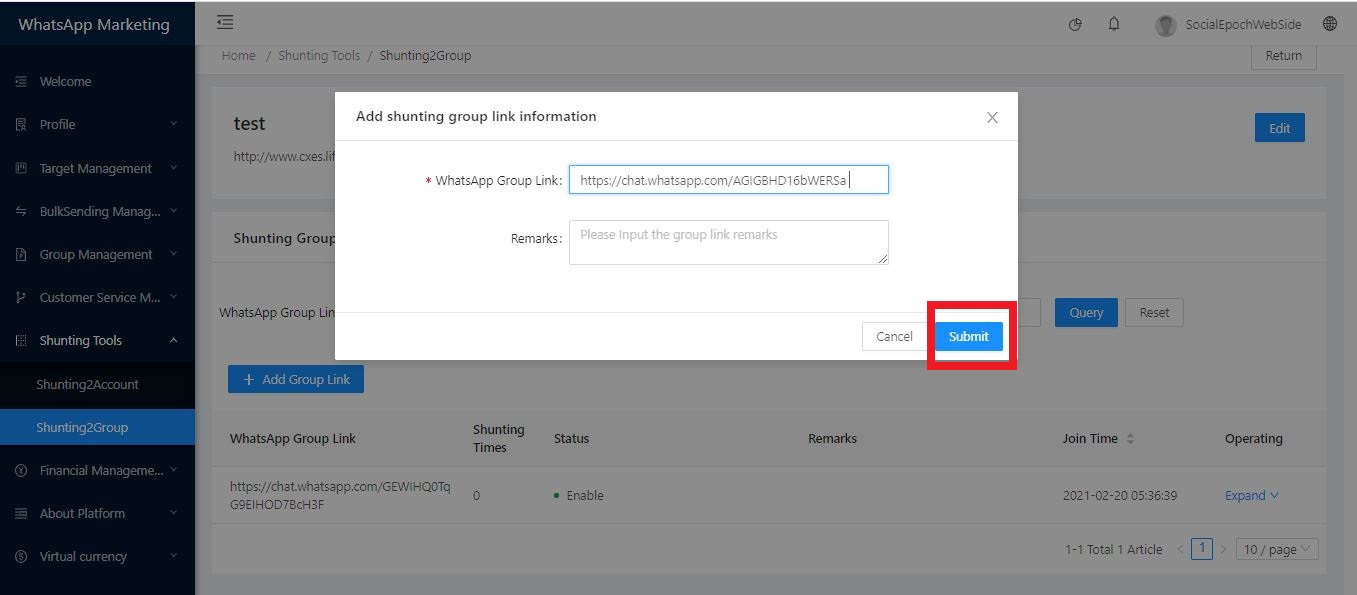
9. Now your group link is ready to be shared. Copy the link and share it across social media handles or your website for your customers to reach out to you easily.
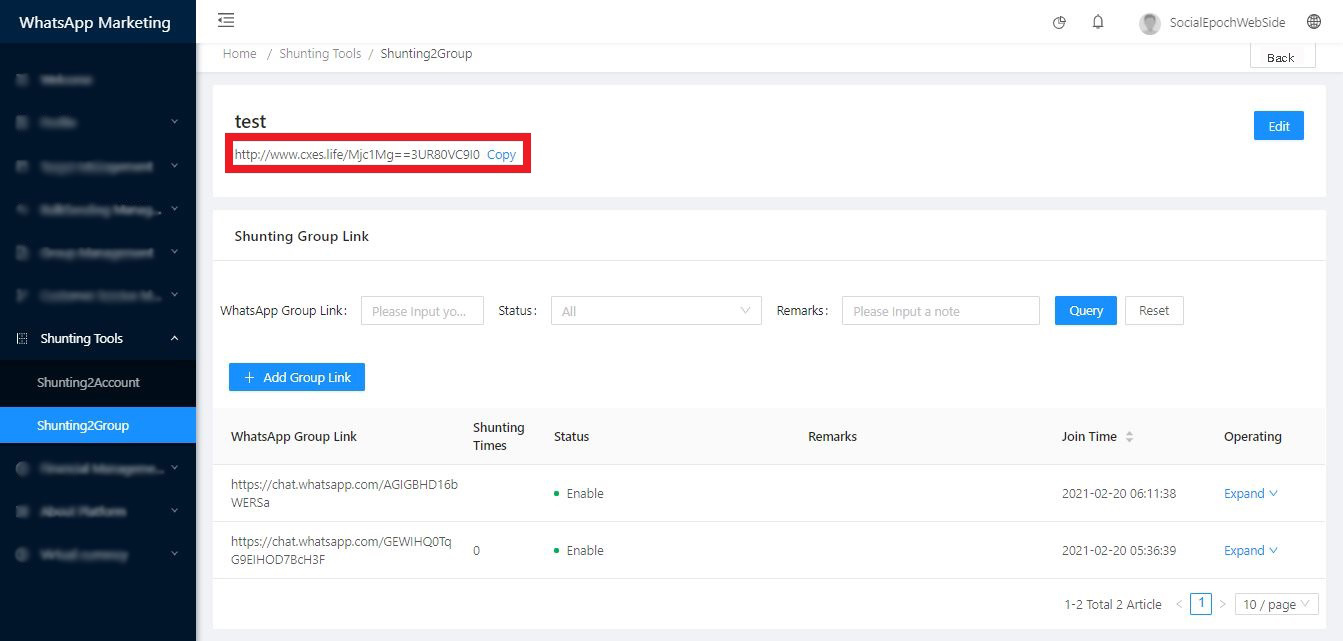
Apart from this, the Traffic bypass feature can be used in two different ways. The first one being as a CTA on your social media pages like facebook, Linked, Instagram , etc. By clicking on the CTA, the user will be redirected to your WhatsApp chat box. The generated link can also be shared in the user bio as well.
If your website sees maximum traffic, you can use the feature on your website in the form of a clickable button as your contact option. By clicking on the link, your visitor can directly be connected with your helpline group.
Here is an example:
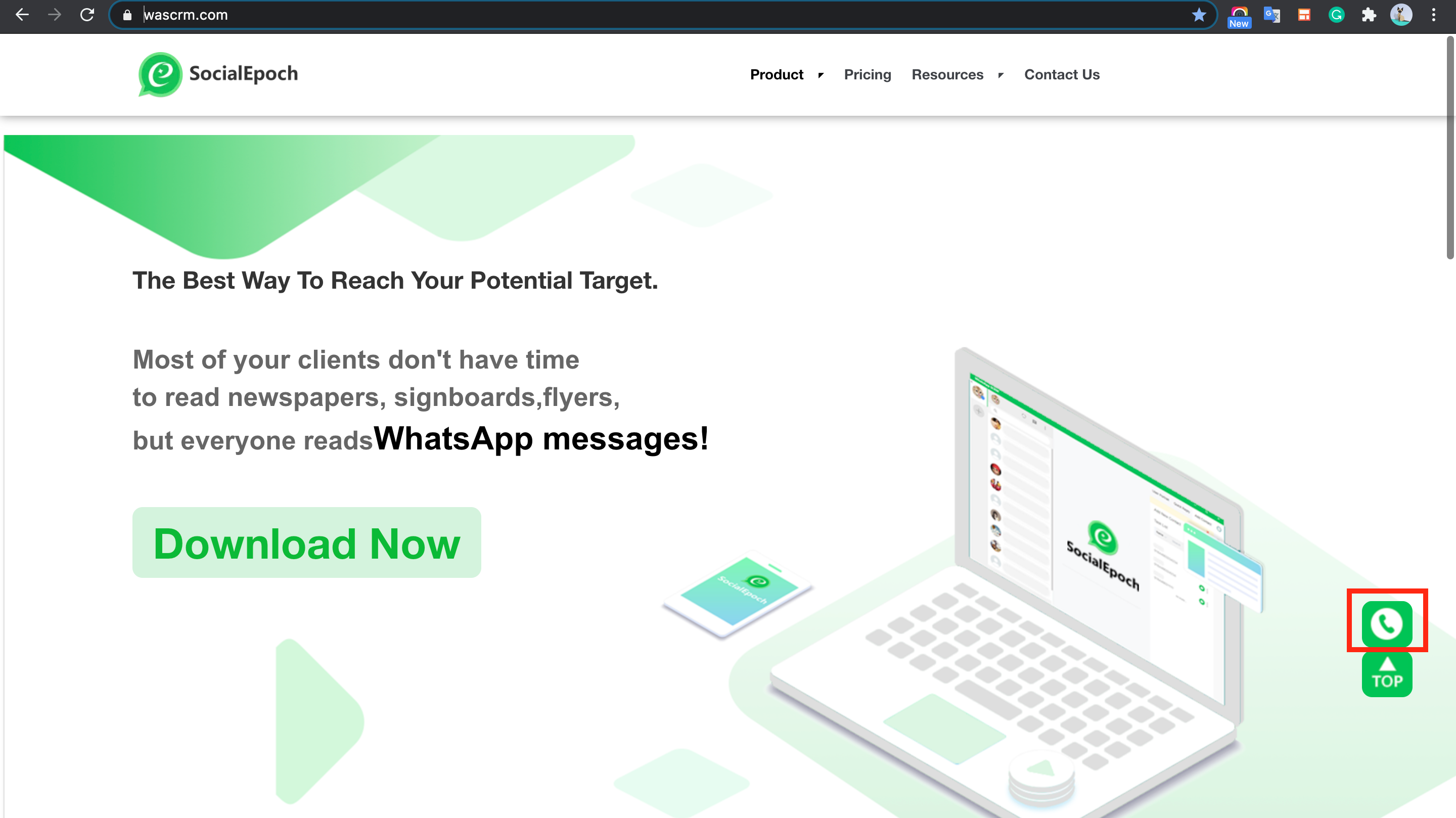
Features of SocialEpoch Traffic Bypass
SocialEpoch Traffic Bypass function offers the following unique features which make it stand out among any other CRM tools in the market:
1. Account enable/disable
When an account gets blocked or a group is fully reaching 256 members, the traffic bypass feature automatically disables the account/group access accordingly and makes it easy for admins to manage large contact lists.
2. Traceability
SocialEpoch lets you create a unique name for every shunt link. This helps in viewing and keeping track of the total number of links, no. of clicks for each link, and the total overall clicks of the links making it easily traceable
3. Group management
The traffic bypass feature monitors the number of people in the group, and then drains to a new group once a group reaches 256 members. This is an automatic feature aimed at reducing the overhead of admins who manage multiple accounts and groups.
4. Allows to add multiple numbers/ groups within one link
With more and more businesses joining WhatsApp for their marketing strategy and reaching out to their audience, SocialEpoch has become an indispensable part of their daily lives. SocialEpoch traffic bypass feature allows businesses to overcome the prudish policies of WhatsApp and stay connected with their valuable customers and clients. Make sure to check out more such amazing features offered by SocialEpoch.















